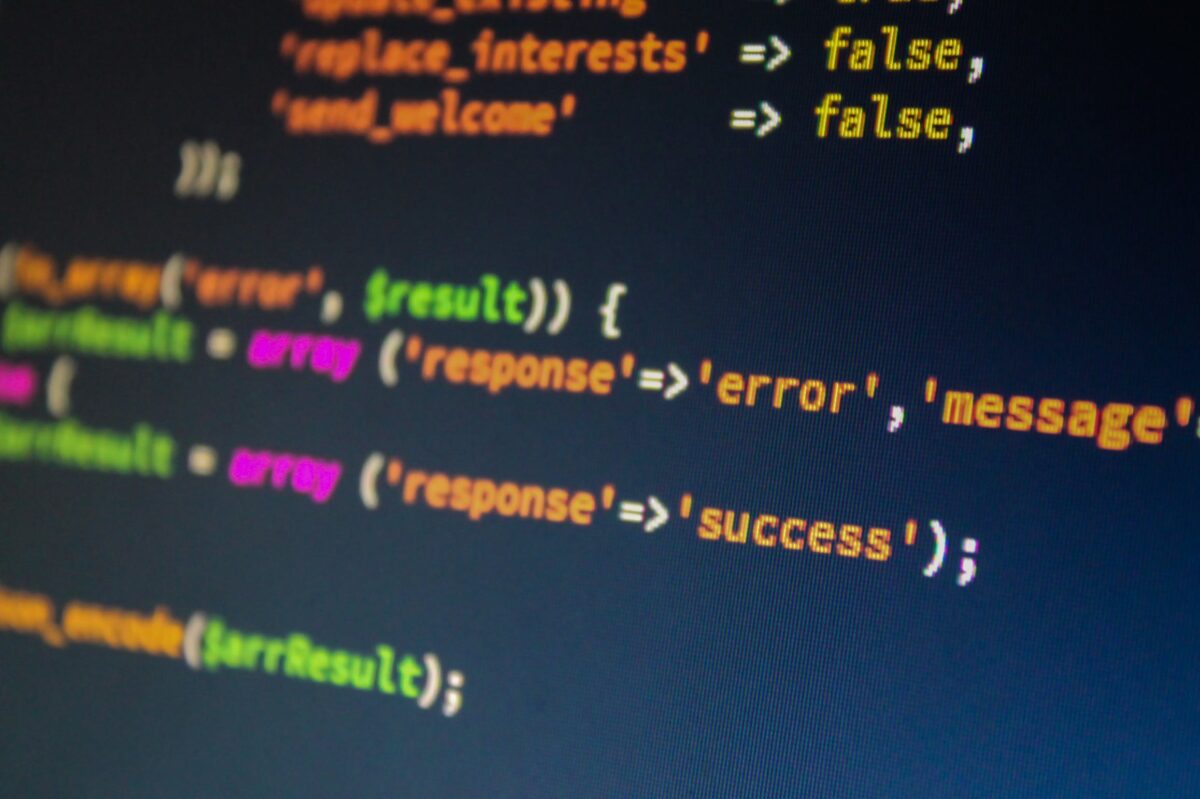Understanding the Basics of PHP: A Beginner’s Guide
Understanding the Basics of PHP: A Beginner’s Guide
PHP (Hypertext Preprocessor) is an open-source server-side scripting language primarily used for web development. It enables developers to create dynamic web pages and interactive websites with ease. If you’re starting your journey with PHP, here are the foundational concepts every beginner should grasp:
Syntax:
PHP code is written within tags, while comment lines start with //. Semicolons (;) are used to terminate each statement, and indentation is not required but recommended for code readability.
Variables:
Variables are used to store values. In PHP, they do not require explicit declaration or a specific data type beforehand. Simply assign a dollar sign ($) prefix followed by a name, such as $num or $message.
Data Types:
PHP supports various data types including strings (text), integers (whole numbers), floats or doubles (decimal numbers), booleans (true/false), arrays (collection of values), objects (instances of classes), and more.
Arrays:
Arrays hold multiple values under one variable name. They can be either indexed arrays, where a numeric index represents each element, or associative arrays using key-value pairs. Arrays offer great versatility in managing sets of related data.
Operators:
PHP has a wide range of operators like arithmetic (+,-,*,/,%), assignment (=), comparison (==,!=,<,>,<=,>=), logical (&&, ||), and concatenation (.). Proper understanding and usage of operators are crucial to perform calculations and comparisons effectively.
Conditional Statements:
Conditionals enable execution of different blocks of code based on certain conditions being met or not. If-else statements permit branching logic, while switch statements offer concise alternatives when needing to evaluate multiple conditions.
Loops:
Loops allow repetitive execution of blocks of code. The most common loops in PHP are for loops, while loops, and do-while loops. Understanding iteration is essential to solve repetitive or batch-processing tasks.
Functions:
Functions are a valuable tool to organize and reuse code. They encapsulate a block of code under a name, accept optional parameters, and can return values. Using functions improves maintainability and overall code readability.
Include and Require:
By using include or require statements, you can import code from other files into your PHP script as needed. This feature fosters code modularization and enables you to reuse or separate concerns among different files.
Forms and User Input:
PHP interacts with HTML forms to process user-provided data. With proper handling, PHP allows reading and manipulating data from form inputs, making it possible to create interactive websites that respond to user actions effectively.
Database Connectivity:
PHP can connect to various databases seamlessly, allowing retrieval, insertion, update, and deletion of data through SQL queries. Familiarity with databases is crucial for coupon websites that often rely on storing, managing, and fetching relevant information.
Error Handling:
Being prepared to deal with errors is vital in any programming language. PHP offers mechanisms to catch errors, display meaningful error messages for debugging purposes, and gracefully handle exceptions to prevent crashing applications.
Object-Oriented Programming (OOP):
Understanding the principles of OOP enhances your ability to design scalable and reusable code architectures. It involves encapsulating related properties and methods within objects and utilizing concepts like inheritance, encapsulation, and polymorphism.
These basic concepts form the foundation of PHP programming. With time and practice, you’ll gain proficiency in PHP development and be able to create complex coupon websites effortlessly. Stay curious, explore different opportunities, refer to official PHP documentation whenever needed, and constantly strive to enhance your knowledge and skills as a PHP developer.
Setting Up Your Development Environment for PHP Programming
Setting Up Your Development Environment for PHP Programming:
To get started with PHP programming and develop coupon websites efficiently, it is crucial to have a well-configured development environment. A proper setup ensures you have the necessary tools and software to write, test, and debug your PHP scripts effectively. Here are some key components to consider when setting up your development environment:
- Web Server:
- – Install a local web server such as Apache, Nginx, or XAMPP/WAMP (includes Apache, MySQL, and PHP) for local development.
- – Configure the server to support PHP by installing the required PHP module or extension.
2. PHP Interpreter:
- – Download the latest stable version of PHP from the official website (http://www.php.net) or use package managers like Homebrew (Mac), apt (Linux), or Chocolatey (Windows).
- – Make sure to install the necessary dependencies based on your operating system.
- – Add the PHP executable path to the system’s PATH variable.
3. Text Editor/Integrated Development Environment (IDE):
- – Choose an editor/IDE that suits your coding preferences such as Visual Studio Code, Sublime Text, PhpStorm, or Atom.
- – Install any relevant plugins or extensions specific to PHP development for enhanced functionality and code highlighting.
4. Database Management System:
- – For dynamic websites using PHP that interact with databases, set up a DBMS like MySQL or MariaDB.
- – Install the chosen DBMS server software and create a new database.
- – Set up a user with appropriate privileges to access and manipulate the database.
5. File Transfer Protocol (FTP) Client:
- – Install an FTP client software like FileZilla or Cyberduck.
- – Configure the FTP client to connect securely with your web server so that you can transfer files easily between your local machine and the remote server.
6. Version Control System (VCS):
- – Consider utilizing a VCS like Git to track changes, collaborate with team members, and maintain multiple versions of your code.
- – Configure Git on your system and set up repositories for your PHP projects.
7. Debugging Tools:
- – Enable error reporting and logging in the PHP configuration file (php.ini) for troubleshooting purposes.
- – Install a web debugging proxy tool like Xdebug or Firebug to assist in tracking down issues during development.
8. Browser:
- – Ensure you have at least one modern browser installed (e.g., Google Chrome, Mozilla Firefox) for testing and previewing PHP-driven web pages.
- – Familiarize yourself with browser developer tools to inspect and debug client-side scripts.
9. Command-Line Interface (CLI):
- – Learn how to execute PHP scripts from the command line interface through the terminal or console.
- – Familiarize yourself with common CLI commands like navigating directories, running PHP files, etc., for efficient scripting.
10. Documentation and Resources:
- – Take advantage of online documentation, tutorials, forums, and community support related to PHP scripting.
- – Keep exploring reputable resources like official PHP documentation (http://www.php.net/manual) for a better understanding of features and functions.
By setting up a robust development environment tailored for PHP programming, you can streamline your workflow, minimize potential errors, and optimize your productivity while creating coupon websites with PHP scripts.
Variables and Data Types in PHP: A Complete Overview
Variables and Data Types in PHP: A Complete Overview
In PHP, variables play a vital role as they allow us to store and manipulate data dynamically. They serve as containers to hold various types of data, known as data types. Understanding variables and data types is crucial for effectively coding coupon websites using PHP.
A variable in PHP begins with a dollar sign (\$) followed by the variable name. It should start with a letter or underscore, followed by 0 or more letters, numbers, or underscores. Choosing meaningful variable names is important to enhance code understandability.
Data types in PHP determine the nature of the data stored within a variable. Here are some fundamental data types in PHP:
- Strings: Strings represent textual data enclosed within quotes (either single or double). They allow concatenation and manipulation using various string functions.
- Integers: Integers are whole numbers (positive/negative) without decimal points. Numeric operations such as addition, subtraction, multiplication, and division can be performed with integers.
- Floats: Also known as floating-point numbers or doubles, floats represent numbers with decimal points. They provide precise results for calculations but can encounter precision issues due to internal representation limitations.
- Booleans: Booleans have two possible values – either true or false – representing logical states such as on/off, yes/no, etc. They are commonly used in conditional statements and logical evaluations.
- Arrays: Arrays enable grouping of multiple values under a single variable. An array can store values of any data type, making it flexible for storing collections of related data. They are essential when dealing with coupon codes, users’ information, or product details on coupon websites.
- Objects: Objects are instances of classes that encapsulate both properties (variables) and methods (functions). Creating objects allows you to model and manipulate specific entities within your coupon website.
- NULL: NULL is a special data type representing a variable with no value assigned. It can be explicitly assigned to a variable or becomes the default value for variables without assignment.
- Resources: Resources are used to store references to external elements like database connections, files, or memory allocations. They are typically created and managed by various PHP extensions.
It’s important to note that PHP is a dynamically typed language, meaning variables don’t require explicit type declarations. The data type is temporally determined based on the assigned value, allowing flexibility but requiring diligence while coding.
Type casting, also known as explicit conversion, allows conversion between different data types if feasible and meaningful. Various functions help convert variables accordingly while handling potential risks like losing precision or producing unexpected results.
In conclusion, understanding variables and their respective data types is crucial when working with PHP scripting for coupon websites. Mastering the usage of variables and exploiting appropriate data types empowers you to effectively handle different types of information within your website’s codebase.
Control Structures and Loops in PHP for Effective Coding
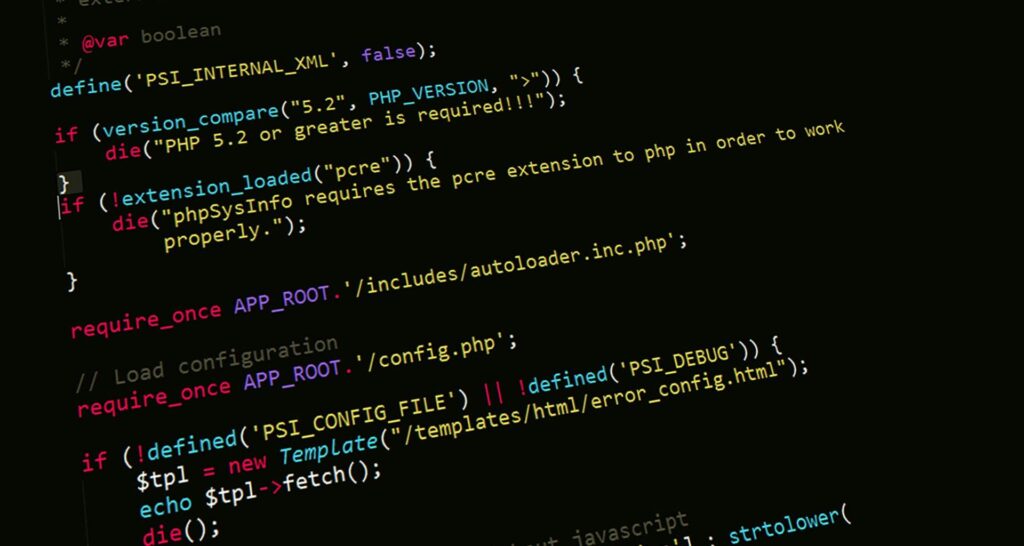
In PHP, control structures and loops are crucial elements that allow programmers to exert better control over the program flow and perform repetitive actions efficiently. They grant flexibility, condition-based decision-making, and looping capabilities to execute code blocks selectively or repeatedly. Here’s an explanation of various control structures and loops in PHP for effective coding:
- If Statement: Conditional execution is pivotal while developing coupon websites. The “if” statement evaluates a condition and executes a block of code only if the given condition holds true. It provides great flexibility for implementing specific actions based on varying circumstances.
Example:
“`
if ($discountPercentage > 20) {
// Apply additional coupons or promotions
// Code for additional calculations
} elseif ($discountPercentage <= 20) {
// Proceed with normal coupon application
// Regular discount calculation code
} else {
// Handle exceptional cases or errors
}
“`
2. Switch Statement: When numerous conditions need to be evaluated against one variable, a switch statement can prove useful. It allows choosing different code blocks to execute based on each potential value of a variable.
Example:
“`
switch ($offerType) {
case ‘Discount’:
// Apply discount specific code
break;
case ‘Free Shipping’:
// Enable free shipping for the item
break;
case ‘Buy One Get One (BOGO)’:
// Implement BOGO promotional deals
break;
default:
// Perform default operations if none match
}
“`
3. While Loop: When you want to execute a set of statements repeatedly until a condition becomes false, the “while” loop provides a solution. It repeats as long as the defined condition remains true.
Example:
“`php
while ($orderTotal < 1000) {
$orderTotal += $itemPrice;
$countryShipping = calculateCountryShipping($country);
$orderTotal += $countryShipping;
$itemsCount++;
}
“`
4. For Loop: A “for” loop is suitable for iterating over a specific range or a sequence of values. It typically includes the initialization, condition check, and increment/decrement parts, allowing more precise control over repetition.
Example:
“`php
for ($i = 0; $i < count($couponCodes); $i++) {
$discount = applyCoupons($couponCodes[$i], $subtotal);
// Apply discount to total price
}
“`
5. Foreach Loop: Specifically optimized for iterating through arrays and other iterable objects, the “foreach” loop fetches each element from the collection individually, making it ideal for traversing coupon offers or other arrays.
Example:
“`php
foreach ($products as $product) {
echo “Product: ” . $product[‘name’];
// Perform other product-related operations
}
“`
6. Do-While Loop: Similar to a “while” loop, a “do-while” loop repeatedly runs a set of statements while the condition remains true. The major difference is that it executes the block of code first before checking the condition.
Example:
“`php
do {
echo “Attempting to apply coupon…”;
// Check coupon validity and applicable items
} while (!$valid && $retryCount <= 3);
“`
These control structures and loops enable better organization, efficient coding practices, and effective implementation of business rules on your PHP coupon website. Understanding how and when to implement each structure correctly contributes greatly to clean and concise coding.
Mastering Functions in PHP: Creating Reusable Code
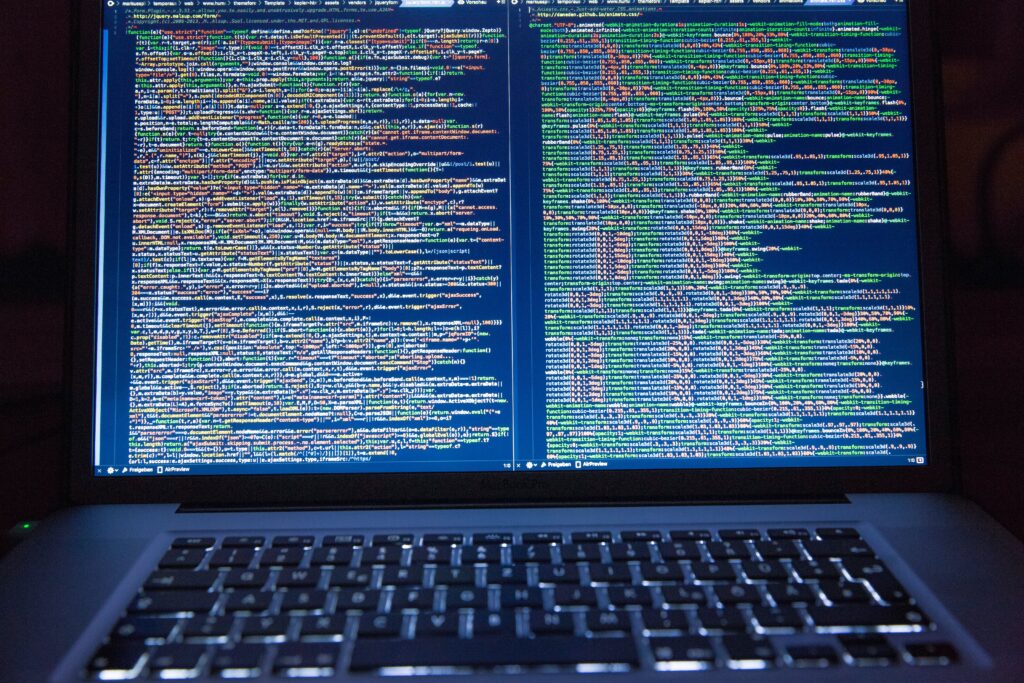
Mastering Functions in PHP: Creating Reusable Code
In the world of programming, functions play a vital role in creating reusable and efficient code. PHP, as a powerful scripting language, provides a wide range of functions that aid developers in achieving these goals. Learning to effectively utilize functions is crucial for mastering PHP development and creating dynamic coupon websites.
- Understanding Functions:
Functions in PHP are blocks of code that perform specific tasks. They can accept parameters, process data, and return results. Having a clear understanding of how functions work enables developers to write cleaner and modular code. - Function Declaration:
In PHP, function declaration begins with the keyword “function” followed by the function name and parentheses containing any parameters. A function block is then enclosed within curly braces ({ }). It’s important to define meaningful function names that convey their purpose. - Function Parameters:
Parameters allow passing values into a function for processing. They are defined within the parentheses after the function name. Multiple parameters can be separated by commas. Note that parameter names must be unique within a function’s scope. - Return Statements:
Return statements are used to specify the value a function should send back after processing its logic. These statements exit the function and can only send a single value or variable back to where the function was called. - Function Calling:
Once a function is defined, it can be called by using its name followed by parentheses that may contain required arguments. The evaluated result of a function call can be utilized in many ways like assignments, calculations, or output. - Global vs Local Scope:
In PHP, it is essential to recognize global and local scopes when working with functions. Variables declared outside of any functions have a global scope accessible throughout the script. However, variables declared inside functions are only accessible within that respective function unless declared as “global.” - Default Values:
Functions in PHP can have default values assigned to parameters. These default values are used when a value is not specified during the function call. Default values provide flexibility and make functions easier to use. - Function Overloading:
Unlike some other programming languages, PHP doesn’t directly support function overloading where multiple functions with the same name have different parameter lists. However, variable-argument functions or using conditional statements can achieve similar behavior. - Creating Reusable Code:
When creating a coupon website, a key aspect to consider is reusability. Functions allow developers to encapsulate specific functionality in modular blocks, making it possible to reuse code segments throughout the website. - Best Practices:
- – Use self-explanatory names for functions and parameters.
By mastering PHP functions, developers gain the ability to create highly reusable and structured code for coupon websites, enhancing both development efficiency and code maintainability. Utilizing functions effectively contributes to building robust and scalable solutions for any PHP-based project.
An Introduction to Object-Oriented Programming (OOP) in PHP
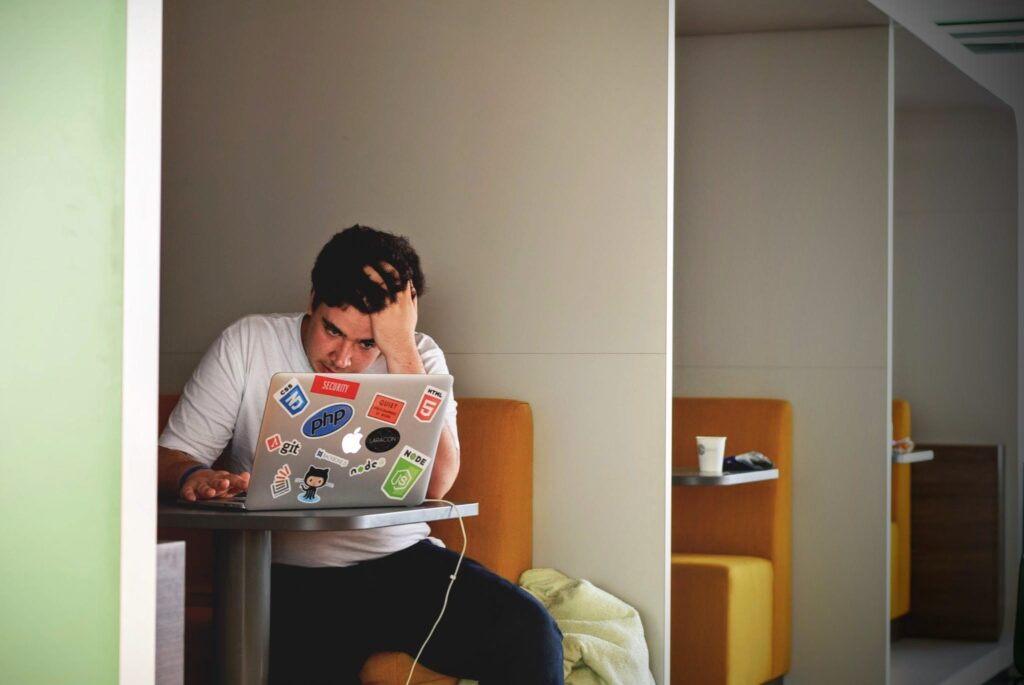
An Introduction to Object-Oriented Programming (OOP) in PHP
Object-Oriented Programming (OOP) is a programming paradigm that encourages the use of objects, which consist of methods and properties, to represent real-world entities. It provides a way to structure code by dividing it into reusable and modular components called classes. PHP is a versatile language that supports OOP, enabling developers to build complex applications more efficiently.
In OOP, classes are used to define blueprints for objects. A class consists of properties, also known as attributes or variables, and methods, which are functions attached to the class. Properties represent the state or characteristics of an object, while methods define its behavior.
To create an instance of a class or an object, you use the “new” keyword followed by the class name and assigned to a variable. This variable then holds an instance of the class, allowing you to access its properties and methods.
Encapsulation is an essential principle of OOP in PHP. It refers to the bundling together of data (properties) and related behavior (methods) in a single unit called an object. Encapsulation ensures that code implementation details are hidden from external access, leading to more secure and organized code.
Another crucial concept in OOP is inheritance. It allows classes to inherit properties and methods from parent or base classes, creating a hierarchical relationship between classes. In PHP, you use the keyword “extends” to establish this inheritance relationship.
To facilitate reusability and maintainability, OOP employs the concept of interfaces. Interfaces define a contract for classes by specifying a set of methods they must implement. By implementing interfaces, different classes can exhibit similar behaviors while maintaining their unique characteristics.
OOP also supports polymorphism, which means that objects of different classes can be treated interchangeably if they share a common superclass or interface. This feature allows for writing more flexible and extensible code.
When working with OOP in PHP, one may encounter the concept of abstraction. Abstraction involves hiding unnecessary details and emphasizing essential features to simplify complex systems. It allows developers to focus on high-level concepts without getting into specific implementation details.
Finally, object-oriented programming promotes code organization and modularity. Classes help separate concerns, making it easier to understand and maintain code. This maintenance is aided by the concept of modularity, where logical portions of code are encapsulated within classes, allowing for easier troubleshooting and debugging.
By embracing OOP in PHP, developers can write efficient and scalable code. The use of classes, encapsulation, inheritance, polymorphism, interfaces, and other OOP concepts greatly facilitates the development process, making PHP a powerful language for building coupon websites or other complex web applications.
Handling Forms with PHP: Essential Techniques
Handling Forms with PHP: Essential Techniques
When it comes to creating dynamic and interactive coupon websites, handling forms becomes an essential part of the process. Forms allow users to input data that can then be processed by PHP scripts. In this blog, we will explore some important techniques for handling forms with PHP:
- Retrieving form data:
To start, we need to retrieve the data submitted through the form. This can be done using the global $_POST or $_GET arrays, depending on the form’s method attribute (POST or GET). For example, if a form field has a name attribute of “username,” the value can be accessed using $_POST[‘username’]. - Form validation:
Proper validation of user-entered data is crucial. We must ensure that the data submitted meets certain criteria or formats to maintain security, integrity, and functionality within our website. Validation can include checks for required fields, minimum/maximum length, correct email formats, or specific character sets using regular expressions. - Sanitization:
Sanitization helps prevent potential security vulnerabilities. It involves cleaning user-supplied data by removing unwanted characters or HTML tags that could potentially inject malicious code into your website. Built-in PHP functions like htmlspecialchars() and filter_var() assist with proper sanitization. - Displaying form errors:
When form validation fails, it is important to inform users about their mistake and provide feedback. You can store error messages in an array and display them properly next to the corresponding input fields. CSS styles are also valuable for highlighting errors and improving user experience. - Redirecting after form submission:
After successfully processing the submitted data, it is recommended to redirect users to another page rather than simply displaying a success message on the same page. This helps prevent duplicate form submissions upon refreshing. - Handling file uploads:
If your coupon website requires file uploads from users (e.g., an image for a coupon), handling file uploads correctly becomes important. The $_FILES superglobal allows you to access the uploaded file and perform necessary checks before storing it securely. - Session handling:
Sessions are used to persist data across multiple requests. In forms, it is common to store form data temporarily in session variables if there is a need for multi-step registration or complex form processes. For example, you can store form data in the session until the final submission occurs. - CSRF protection:
Cross-Site Request Forgery (CSRF) attacks are a common form of web attack that can be prevented by implementing CSRF protection techniques. Techniques like generating and validating tokens associated with each form submission help ensure that the request originates from within your website and not an externally manipulated source.
By mastering these essential techniques for handling forms with PHP, you can create an interactive and secure coupon website where users can effectively submit their information, providing an enhanced user experience.
Remember, well-handled forms contribute greatly to the overall usability and security of your website.
Working with Cookies and Sessions in PHP for State Management
Working with Cookies and Sessions in PHP for State Management:
PHP offers built-in mechanisms for managing state information in web applications through cookies and sessions. Both cookies and sessions allow you to retain user-specific data across multiple page requests.
- Cookies:
- – Cookies are small pieces of data sent from a web server and stored on the user’s device.
- – They are primarily used to remember user preferences or track user behavior.
- – To create a cookie in PHP, you can use the `setcookie()` function, specifying parameters such as name, value, expiration time, and path.
- – To retrieve the cookie value in PHP, you can access it through the `$_COOKIE` superglobal array, which stores all the incoming cookies.
- – Cookies can be set to expire after a specific time period or deleted before that using `setcookie()` with an expiration time in the past or by setting its value to an empty string.
- – While cookies are convenient for storing small amounts of non-sensitive data, their usage should be limited when dealing with sensitive information due to potential security risks.
2. Sessions:
- – Sessions provide a way to store and retrieve data across multiple requests without exposing it to the user.
- – A session starts when a visitor requests any page from your website that uses session-related functions.
- – The session data is stored on the server, and only a unique identifier (session ID) is sent to the client-side as a cookie or URL parameter.
- – In PHP, you can start a session using the `session_start()` function before any output is sent to the browser.
- – Session variables are accessed through the `$_SESSION` superglobal array, which retains its values across different pages as long as the session keeps active.
- – You can store and retrieve values from the session array like any regular associative array in PHP.
- – To destroy a session along with all associated session data, you can use `session_destroy()` or `unset($_SESSION)`.
3. Using cookies and sessions effectively:
- – Determine whether to use cookies or sessions based on your specific requirement. Sessions are more secure for sensitive information, while cookies are suitable for preferences and non-sensitive data.
- – Ensure proper error handling and data sanitation when working with cookies and sessions to prevent vulnerabilities and security risks.
- – Be cautious when storing large amounts of data in sessions as it can impact server performance. Store only necessary and minimal information.
- – Set appropriate expiration times for cookies to balance user convenience with security concerns.
Understanding how to work with cookies and sessions in PHP is crucial for state management in coupon websites. These mechanisms allow the storage of user-specific data, enhancing personalized experiences, preserving user preferences, and tracking relevant information throughout their interaction with the website.
Connecting HTML and PHP: Building Interactive Web Pages

Connecting HTML and PHP: Building Interactive Web Pages
When it comes to creating interactive web pages, on which elements dynamically change based on certain conditions or user input, the combination of HTML and PHP is a powerful duo. PHP (Hypertext Preprocessor) is a server-side scripting language that works seamlessly with HTML to create dynamic web pages. The process of connecting HTML and PHP involves embedding PHP code within HTML files, allowing for the execution of server-side scripts.
In order to establish this connection, one typically starts by creating an HTML file with .html extension as it’s the standard for static web pages. However, the web page with dynamic content will be saved with .php extension. By employing this practice, the web server knows that it needs to evaluate and execute embedded PHP code contained within the file.
To instruct the server where to find PHP code within an HTML document, PHP tags – – are used. Any code within these tags will be recognized as PHP rather than regular HTML. This allows programmers to leverage all of PHP’s functionalities while accessing variables, working with databases, and dynamically generating content.
In addition to executing standard commands, PHP also provides various control structures such as conditionals (if-else statements) and loops (for loops, while loops) that allow developers to build more interactive and personalized experiences on websites. By incorporating these control structures into the PHP code segments enclosed within tags, you can conditionally display elements or modify their behavior based on certain conditions.
Furthermore, integrating forms into HTML pages can be greatly enhanced with the use of PHP. Any input received from users through form submissions sends data to the server where it can be captured by designated PHP scripts. Utilizing PHP request variables ($_POST or $_GET), those inputs can be processed accordingly. For example, a coupon website could have a search bar that captures user input in an “input” element while retaining its state upon submission via PHP’s handling capabilities.
Beyond handling form submission data, PHP, coupled with HTML, can be used to interact with a database. By connecting to a database using PHP’s database extensions and performing queries, it becomes possible to fetch, insert, update, or delete records from the database based on user actions. This opens doors for managing coupon data efficiently while facilitating coupon code validations or displaying categorized coupon results.
Remember that when working with interacting PHP and HTML, it is crucial for the file extension of the web page to be .php. Additionally, make sure you carry out PHP development within an environment that supports PHP script execution (often requires server-side configurations). Many web servers have integrated Apache and Nginx frameworks that let you install PHP on your local machine or online hosting platforms.
With these core foundations in mind, exploring more advanced techniques such as handling sessions, using object-oriented programming (OOP) architecture, or integrating external PHP libraries can help elevate your coupon website projects to new heights.
By connecting HTML and PHP, developers can create interactive web pages that engage users through dynamic content generation, personalized responses according to user input, and seamless communication between front-end elements and back-end functionalities. Mastery of this skill empowers web developers in designing engaging coupon websites truly tailored to their target audience.
Getting Started with MySQL and PHP for Database Applications
Getting Started with MySQL and PHP for Database Applications
To create a coupon website with PHP, you’ll need to store and manage a large amount of data. MySQL, a popular open-source relational database management system, along with PHP, a widely-used server-side scripting language, can be a great combination for handling this task efficiently. Let’s get started by understanding the basics of MySQL and PHP for database applications.
MySQL Database:
- MySQL is a powerful database system that stores and manages structured data in tables.
- It uses a client-server model where multiple clients can connect to the server and access the database simultaneously.
- To begin, you must install MySQL on your server or local development environment. There are several options available, such as manual installations or easy-to-use packages like XAMPP or MAMP (for Windows and Mac respectively).
- Once installed, you’ll need to create a new database using a tool like phpMyAdmin or the MySQL command-line interface.
PHP and Database Connectivity:
- PHP provides a range of functions and extensions specifically designed for interacting with databases, including MySQL.
- Before connecting to the database in your PHP script, ensure that you have installed PHP on your server or local machine.
- Use the PHP function “mysqli_connect()” or “PDO::__construct()” to establish a connection to the MySQL database. Pass in the appropriate server credentials such as hostname, username, password, and database name.
- After connecting to the database successfully, you can execute SQL queries using various PHP functions like “mysqli_query()” or “PDO::query()”. These functions allow you to insert, retrieve, update, or delete data in your MySQL tables.
Performing CRUD Operations:
- Create: To insert new records into a table, construct an SQL INSERT statement and execute it using the appropriate PHP function mentioned earlier.
- Read: Fetching data from the table requires executing SELECT statements. You can retrieve specific records matching certain conditions or fetch all records using the appropriate options in your SQL query.
- Update: To modify existing data, generate an SQL UPDATE statement with the desired changes and execute it.
- Delete: Deleting a record from the table simply involves executing an SQL DELETE statement with specific conditions.
Safe Database Operations:
- Always sanitize or validate user input to prevent SQL injection attacks. Consider adopting parameterized queries or prepared statements techniques to enhance security.
- Utilize proper error handling to identify and troubleshoot potential issues in your database interactions.
- Regularly backup your database to avoid data loss due to accidental deletions, server failures, or other unforeseen circumstances.
In conclusion, mastering MySQL and PHP for database applications is essential when developing a coupon website that requires efficiently managing data. Understanding how to connect to MySQL and perform basic CRUD operations will lay a solid foundation for developing more complex functionality later on.
Understanding Error Handling and Debugging Techniques in PHP
Understanding Error Handling and Debugging Techniques in PHP
Error handling and debugging form crucial parts of developing PHP scripts and ensuring the reliability and stability of coupon websites. In this blog post, we will explore various techniques and strategies employed to handle errors effectively and debug PHP scripts efficiently.
- Error Types:
PHP defines several error types to classify errors encountered during script execution. These include E_ERROR, E_WARNING, E_PARSE, E_NOTICE, E_STRICT, and more. Understanding these error types helps in determining the severity and nature of issues arising in the code. - Error Reporting:
PHP provides different error reporting levels that dictate which types of errors should be displayed. The error_reporting() function is used to define the level of error reporting required for a script. Setting error_reporting to a desired level allows developers to control the visibility of different types of errors on the website. - Types of Errors:
Errors in PHP can include syntax errors, logical errors, runtime errors, or configuration-related issues. Syntactical errors occur due to incorrect usage of PHP language constructs, such as missing brackets or undefined variables. Logical errors arise when code execution does not produce the expected results. Runtime errors manifest at runtime due to factors like memory limitations or exceeding execution time limits. - Exception Handling:
Exception handling provides a structured mechanism to gracefully handle runtime errors. By employing try-catch statements, developers can catch exceptions thrown by the code and perform specific actions accordingly. This technique allows for cleaner code organization and effective error recovery. - Logging Errors:
Logging is crucial for debugging complex PHP projects with multiple components. Error logging involves storing details about encountered errors in log files for future reference and analysis. PHP provides functions like error_log() and set_error_handler() that facilitate custom error handling and logging. - Remote Debugging:
Remote debugging tools are indispensable for identifying and resolving issues occurring on live websites without interrupting user experience. Xdebug and Zend Debugger are popular PHP extensions enabling remote debugging, helping developers to trace errors and examine complex variables and function states. - Debugging Techniques:
For effective debugging, techniques like using var_dump(), print_r(), and echo statements to inspect variable values at different stages of execution are commonly used in PHP. The use of these techniques provides insights into the program flow and aids in locating issues. - Error Suppression Operator (@):
PHP provides the @ symbol as an error suppression operator, allowing developers to suppress errors generated by a particular expression or statement. Although useful in some scenarios, the indiscriminate use of @ without proper logging or handling can hinder debugging efforts by masking potential issues.
In conclusion, comprehensive knowledge of error handling and debugging techniques is essential for maintaining and troubleshooting PHP scripts in coupon websites. By effectively managing errors, developers can enhance user experience and ensure reliable browsing experience for site visitors.
Essential PHP Security Practices for Beginners
One of the crucial aspects that every developer needs to consider is ensuring the security of their PHP scripts. It becomes even more vital when developing coupon websites. Here are some essential PHP security practices for beginners to implement:
- Input Validation: Always validate and sanitize user input before using it in database queries or application functions. This helps prevent malicious code injection, known as SQL Injection or Cross-Site Scripting (XSS) attacks.
- Use Prepared Statements or Parameterized Queries: When interacting with databases, utilize these techniques as they bind variables to the query rather than combining user input. It helps avoid SQL injection attacks by separating data from commands.
- Password Hashing: Never store passwords in plaintext. Instead, use modern hashing algorithms such as bcrypt or Argon2. Hashing ensures that passwords are encrypted and significantly enhances their security.
- Limit File/Media Uploads: Implement strict checks while handling file uploads to prevent unauthorized files from being uploaded, which can lead to various security vulnerabilities or even malicious code execution on the server.
- Protect Sensitive Data: Any sensitive data like passwords, API keys, or database credentials should never be hardcoded into the code directly. Utilize environment variables or configuration files outside the web root to securely store such data.
- Prevent Cross-Site Request Forgery (CSRF) Attacks: Implement CSRF tokens within forms, ensuring that requests submitted to your site are intentionally initiated by authorized entities. This mitigates the risk of attackers tricking users into submitting unintended requests.
- Validate and Filter User-Generated Content: With coupon websites often featuring user-generated content like reviews or comments, it’s crucial to properly validate and filter them for potential malicious input or code disguised within HTML or JavaScript tags.
- Keep Dependencies Up-to-Date: Regularly update all PHP libraries and frameworks used in your project to their latest versions. This ensures you have critical security patches installed and addresses any potential vulnerabilities reported by the developers.
- Use HTTPS for Secure Communication: Enforce SSL/TLS encryption for all website communications, utilizing HTTPS protocols. This safeguards the transmission of sensitive data between your website and users.
- Protect against Cross-Site Scripting (XSS) Attacks: Utilize functions like htmlspecialchars(), htmlentities(), or Content Security Policy (CSP) headers to sanitize and validate user-generated content and prevent XSS attacks that can execute malicious scripts on other users’ browsers.
- Implement Session Security Measures: To prevent session hijacking or fixation attacks, generate a unique session identifier upon login or user authentication. Additionally, ensure that sessions expire after a certain period of inactivity.
- Regularly Backup Data: Schedule routine backups of your database and application code to restore it in case of any security breach or data loss due to unexpected events.
By adhering to these PHP security practices, you can significantly enhance the overall protection measures for your coupon website, providing a safe online environment for your users while ensuring the confidentiality and integrity of their data.
Integrating Third-party APIs with PHP: Basic Concepts
Integrating Third-party APIs with PHP: Basic Concepts
Integrating third-party APIs (Application Programming Interfaces) is crucial for coupon websites to efficiently interact with external services and fetch relevant data. Below are the fundamental concepts related to integrating third-party APIs using PHP.
Before diving into the specific details, it’s important to understand what an API is. An API acts as an intermediary between different software systems, allowing them to communicate and exchange data seamlessly. In the context of a coupon website, APIs enable the retrieval of product information, authentication, payment processing, and more.
Authentication:
To access most APIs, it’s necessary to authenticate your requests. Authentication can often be done through various methods such as API keys, OAuth authorization process, or sometimes even username-password combinations. The chosen authentication method establishes trust between the API provider and your PHP script.
API Endpoint:
An endpoint serves as a unique URL provided by an API to send requests. These endpoints may vary depending on the functionality you wish to utilize, like fetching products, submitting orders, or retrieving user data. Endpoint URLs need to be properly constructed with query parameters if required by the API documentation.
HTTP Methods:
The HTTP protocol provides different methods which define the type of action one wants to perform on a resource via an API endpoint. The common HTTP methods used here include GET, POST, PUT, and DELETE. For instance, GET is used when retrieving data like discount details from an endpoint while POST is used when submitting an order.
API Response Handling:
After sending a request using PHP functions like cURL or libraries such as GuzzleHTTP, you’ll receive a response from the API. Responses typically come in JSON format which can be parsed and processed by your PHP script for further usage. Accurate error handling ensures that issues during API integration are effectively tackled without any disruption.
Throttling and Rate Limits:
Many APIs restrict the frequency at which certain actions can be performed to avoid abuse or overload. Rate limits determine the number of requests allowed within a specific time frame, whereas throttling enforces a delay between consecutive requests. These restrictions must be adhered to, usually requiring proper feedback to the user if an action cannot be performed due to rate limits.
Data Validation and Security:
Validating user input is essential while integrating APIs to prevent unauthorized access or malicious activities on your website. Ensure the data transmitted through API requests is properly escaped, sanitized, and validated to minimize potential risks such as SQL injection attacks.
Error Handling and Debugging:
Dealing with API-related errors is crucial for maintaining a smooth coupon website. Accurate handling of error responses from APIs, like HTTP status codes, helps identify and troubleshoot issues effectively. Proper debugging techniques assist in tracking down problems related to connectivity, authentication failures, incorrect data, etc.
API Documentation:
Every API comes with its own documentation detailing how to make requests and process responses. Reading and understanding the documentation thoroughly is essential for correctly integrating third-party APIs into your website. Familiarizing yourself with available endpoints, parameters, data formats, required headers, and sample code snippets eases the learning curve.
Overall, integrating third-party APIs enables coupon websites to interact with external services efficiently. By grasping the basic concepts mentioned above and applying them in your PHP scripts, you’ll be well-equipped to integrate different APIs seamlessly and provide enhanced functionality on your website.
An Overview of PHP libraries worth Knowing as a Beginner
As a beginner in PHP scripting for coupon websites, it’s essential to familiarize yourself with various PHP libraries that can significantly enhance your development skills. These libraries offer pre-written code and functions that can be integrated into your projects, saving you time and effort. Below is an overview of some noteworthy PHP libraries worth knowing:
- Symfony: A powerful, highly flexible framework widely used for web application development. It offers a wide range of reusable components that simplify common development tasks.
- Laravel: A popular PHP framework known for its elegant syntax and robust features. It provides a clean and expressive syntax, making it easier to develop web applications quickly and efficiently.
- CodeIgniter: A lightweight yet powerful PHP framework that focuses on simplicity and exceptional performance. It comes with useful libraries and an intuitive interface for effortless development.
- Zend Framework: A fully object-oriented framework offering a set of reusable classes for both beginners and experienced developers. It follows the MVC (Model-View-Controller) architectural pattern.
- Guzzle: A versatile HTTP client library built for smooth integration with any API or web service. It simplifies making HTTP requests, handling authentication, and managing cookies.
- PHPUnit: As a testing framework, PHPUnit aids in conducting unit tests for your PHP codebases, ensuring their reliability and spotting errors earlier in the development cycle.
- Twig: Known as a modern template engine, Twig separates business logic from the presentation layer by providing an elegant and secure way to display dynamic content.
- PHPSpreadsheet: This library allows you to generate Excel spreadsheets effortlessly by providing various functionalities like reading, writing, and styling spreadsheet data.
- Faker: Faker helps generate large batches of fake data in order to populate databases during testing or development phases. It saves valuable time when creating test datasets.
- Monolog: A logging library that allows you to handle logs from different chroniclers—files, databases, and more—in a unified manner, offering easy debugging and error tracking.
- Intervention Image: This library simplifies common image-processing tasks, such as resizing, cropping, or applying filters, and facilitates image manipulations within your PHP applications.
- SwiftMailer: An advanced mailing library that provides a set of powerful features for sending emails simply and efficiently, including support for attachments and embedded images.
By familiarizing yourself with these PHP libraries, you’ll have a better grasp of available tools and accelerate your development process. Each library serves specific purposes, so understanding their functions will enable you to choose the most appropriate ones for your coupon website project.
First Steps in Building a CRUD Application with PHP
Before we delve into the first steps in building a CRUD (Create, Read, Update, Delete) application with PHP, let’s quickly understand what a CRUD application actually is. In simple terms, it is an application designed to perform basic database operations like creating new records, retrieving existing records, updating records, and deleting records.
To begin building a CRUD application with PHP, here are some essential steps you should follow:
- Installation and Setup:
- – Firstly, make sure you have PHP installed on your system. If not, download and install it from the official PHP website.
- – Set up a local development environment like XAMPP or WAMP that includes Apache (web server), MySQL (database server), and PHP.
- – Create a new folder for your project inside the server’s root directory.
2. Database Configuration:
- – Access the database management tool (e.g., phpMyAdmin) provided by your local development environment.
- – Create a new database for your CRUD application, ensuring it is appropriately named.
- – Define the necessary tables and fields required for storing data by accessing the ‘Structure’ tab.
- – Establish relationships between tables using primary keys and foreign keys if needed.
3. Establish Database Connection:
- – Create a file called `db_connection.php` or similar to establish a connection between your PHP script and the database.
- – Inside this file, use PHP functions like `mysqli_connect()` or PDO to connect to your database using appropriate credentials (hostname, username, password, and database name).
4. Build HTML Templates:
- – Design and create HTML templates for various pages of your application (e.g., create.html, read.html, update.html).
- – Incorporate appropriate form fields to capture user input for adding/editing data.
5. Implementing Create Functionality:
- – Create a PHP file (e.g., create.php) to handle the insertion of new data into the database.
- – Retrieve the user’s input from the HTML form using PHP’s `$_POST` or `$_GET` variables.
- – Sanitize and validate the data to prevent security vulnerabilities or errors.
- – Write SQL queries to insert the data into the respective table using functions like `mysqli_query()` or prepared statements with PDO.
6. Implementing Read Functionality:
- – Create a PHP file (e.g., read.php) to handle retrieving data from the database.
- – Write SQL queries to fetch records from the required table(s).
- – Based on the retrieved data, display it using appropriate HTML and CSS.
7. Implementing Update Functionality:
- – Create a PHP file (e.g., update.php) responsible for updating existing records.
- – Retrieve the user’s input from the HTML form, similar to create functionality.
- – Validate and sanitize the data to ensure it adheres to any defined rules.
- – Use SQL queries to update relevant records based on unique identifiers.
8. Implementing Delete Functionality:
- – Create a PHP file (e.g., delete.php) for handling record deletion.
- – Determine which specific record needs deletion, usually based on its unique identification (e.g., primary key).
- – Execute SQL queries to DELETE the record matching the provided identifier.
9. Error Handling and Validation:
- – Implement error handling mechanisms like displaying appropriate error messages if any process fails.
- – Validate user input on both client-side (using JavaScript or HTML5 attributes) and server-side (using PHP) to ensure integrity and prevent vulnerabilities.
10. Security Considerations:
- – Employ various security measures throughout your application, such as utilizing prepared statements or parameterized queries instead of directly inserting user input into SQL statements.
- – Protect against potential security risks like SQL injection attacks by validating and sanitizing data inputs.
- – Avoid using sensitive information within your code, such as hard-coding database credentials, by maintaining a separate configuration file or environment variables.
These steps provide a fundamental understanding of building a CRUD application with PHP. It’s important to continually enhance your knowledge of PHP, SQL, and security best practices to build robust, scalable, and secure applications.